-
Online registration for the National ID, or the PhilSys ID, opened on May 1 with the promise of making a super card a reality for Filipinos long hassled by securing multiple proofs of identity just to open a bank account, get a loan, or avail a scholarship.
The Philippine Identification System aims to be a centralized database of all the important information IDs should contain. These include the basics like name, age, and address, and even more secure data like your thumbprint and iris scan.
Enticed by the idea of a future that requires only one ID for everything, I tried applying for Step 1 of the registration process—providing information online before heading to a registration center.
Here’s what happened when I applied for Step 1 of the national ID registration:
E-mail or phone OTP arrived
The first day of registration was marred with glitches and errors, triggering a flurry of complaints from users that made it a top trend on Twitter. Three weeks after launch, it looks like the system has improved as I got my one-time pin in less than 30 seconds.
Both the OTP for e-mail and phone number arrived. So far so good.
Know your information and blood type
I had been meaning to apply online for a while now but couldn’t supply one bit of information—my blood type. Some Filipinos may know this like their birthday or full name, but if you’re like me and you don’t, best to know. Not just for ID application, but also for future emergencies.
ADVERTISEMENT – CONTINUE READING BELOWAfter inputting the OTP, I was led to a page that asked for my data. Typical information like name, birthday, gender, place of birth, and place of residence were required. You’ll also be asked where your ID will be delivered once it’s been printed and cut.
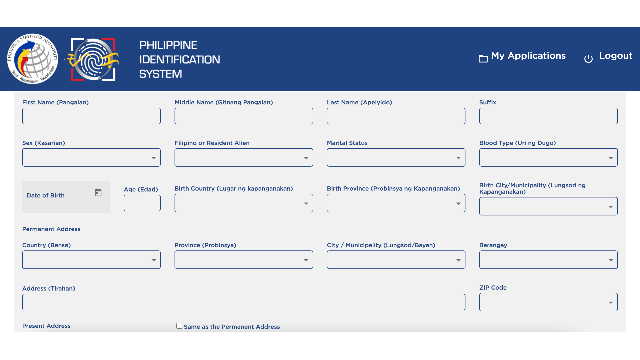 PHOTO BY Screenshot/PHILSYS WEBSITE
PHOTO BY Screenshot/PHILSYS WEBSITEThe PhilSys ID is free of charge from application to delivery. Once it’s ready, PHLPost will deliver it to your doorstep.
Double-check
Once you submit your data, you’ll have to give it a second look and confirm. Any errors and mistakes should be corrected at this point.
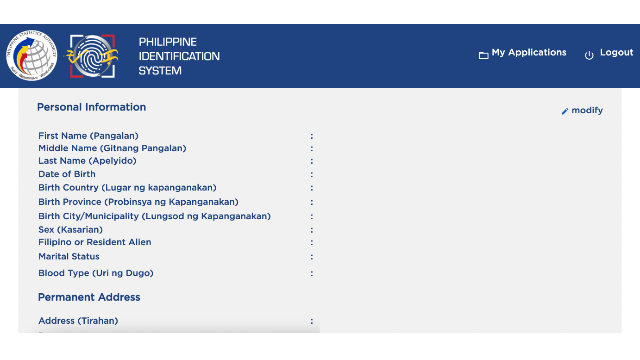 CONTINUE READING BELOWRecommended VideosPHOTO BY Screenshot/PHILSYS WEBSITE
CONTINUE READING BELOWRecommended VideosPHOTO BY Screenshot/PHILSYS WEBSITEThose with plans of scamming PhilSys by encoding false information could be charged with three to six years in prison and a fine of P1 to P3 million in accordance with Section 19 of the PhilSys Act.
I’m hoping you aren’t a scammer and you’re just in need of some help while applying. But if you’re a scammer or fixer, you’ve been warned.
Now we wait
Finishing Step 1 means moving to Step 2, or presentation of supporting documents at a nearby registration center.
The PhilSys website told me there were no registration sites nearby, and advised applicants in the same boat to await updates on the official PhilSys Facebook page or website.
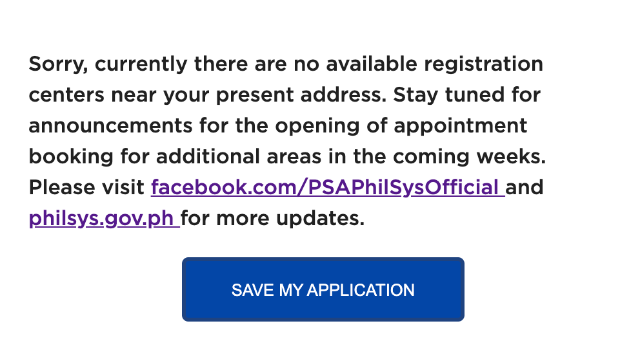 PHOTO BY Screenshot/PHILSYS WEBSITE
PHOTO BY Screenshot/PHILSYS WEBSITEStill, my information was stored for when a registration center opens near me. You’ll be given an application ID.
Appointment date and status for me are blank since I can’t proceed to Step 2 yet.
ADVERTISEMENT – CONTINUE READING BELOW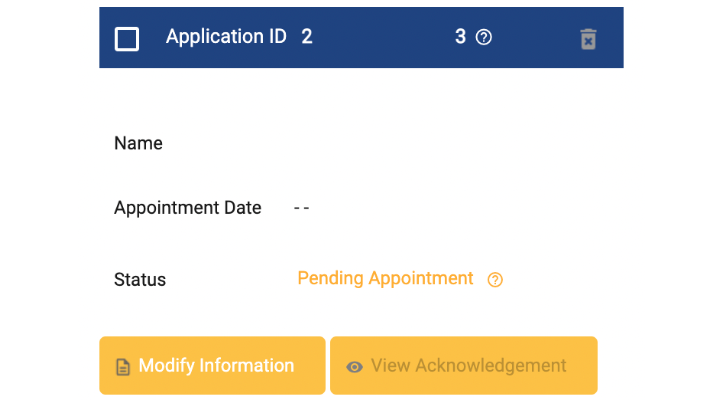 PHOTO BY Screenshot/PHILSYS WEBSITE
PHOTO BY Screenshot/PHILSYS WEBSITEIf at any point you change place of residence or phone numbers while waiting for Step 2, you can still modify your information.
This story originally appeared on Reportr.world.
*Minor edits have been made by the SmartParenting.com.ph editors.
Here’s What Happened When We Applied For A National ID: Step-By-Step Guide
Source: Progress Pinas
0 Comments